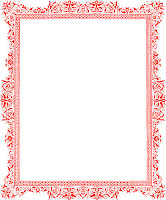
Page borders will make the page look good and gives a professional look to the document. Microsoft word 2007 offers a wide variety of border styles that suits different occasions.
To insert page borders:
1) On the Page Layout tab, in the Page Background group, click Page Borders.
 |
2) Click one of the border options under Settings.
3) To specify that the border appears on a particular side of a page, such as only at the top, click Custom under Setting. Under Preview, click where you want the border to appear.
4) Select the style, color, and width of the border.
To specify an artistic border, such as trees, select an option in the Art box.
4) Select the style, color, and width of the border.
To specify an artistic border, such as trees, select an option in the Art box.
Do any of the following:
- To specify a particular page or section for the border to appear in, click the option that you want under Apply to.
- To specify the exact position of the border on the page, click Options, and then select the options that you want.























0 comments:
Post a Comment