How to Solve Favorites Menu is Missing in IE
This article will help you in getting the favourite menu back in internet explorer
Steps to Follow
- Login to your PC with Administrator rights.
- Then click on Start >Run and type regedit in the start menu search box and press enter.
- Then Registry Editor Window will open.
- In your registry you will have several choices, click the tab named HKEY_LOCAL_MACHINE
- Continue to navigate through the registry by clicking the following tabs: Software> Microsoft> Internet Explorer>Restrictions
- In the right pane look for an entry for NoFavorites
- Then right click the entry and Remove it.
- Close the Registry Editor and Restart your PC for the changes to take effect.


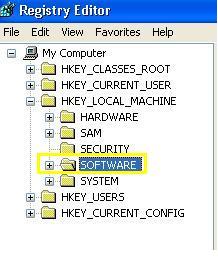






















0 comments:
Post a Comment