Disable Sounds in WebPages in IE
Follow the Folowing steps to Disable Sounds in WebPages in IE
1. Open Internet Explorer.
2. Click Tools and select Internet Options.
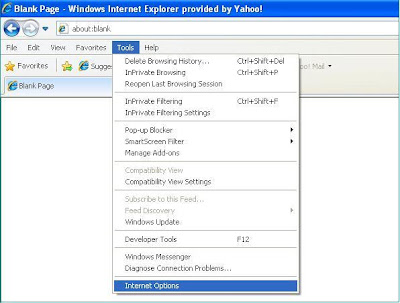
3. Select the Advanced tab.
4. Scroll down to the Multimedia section.
5. Uncheck the Play sounds in webpages checkbox.
6. Click the OK button.























0 comments:
Post a Comment